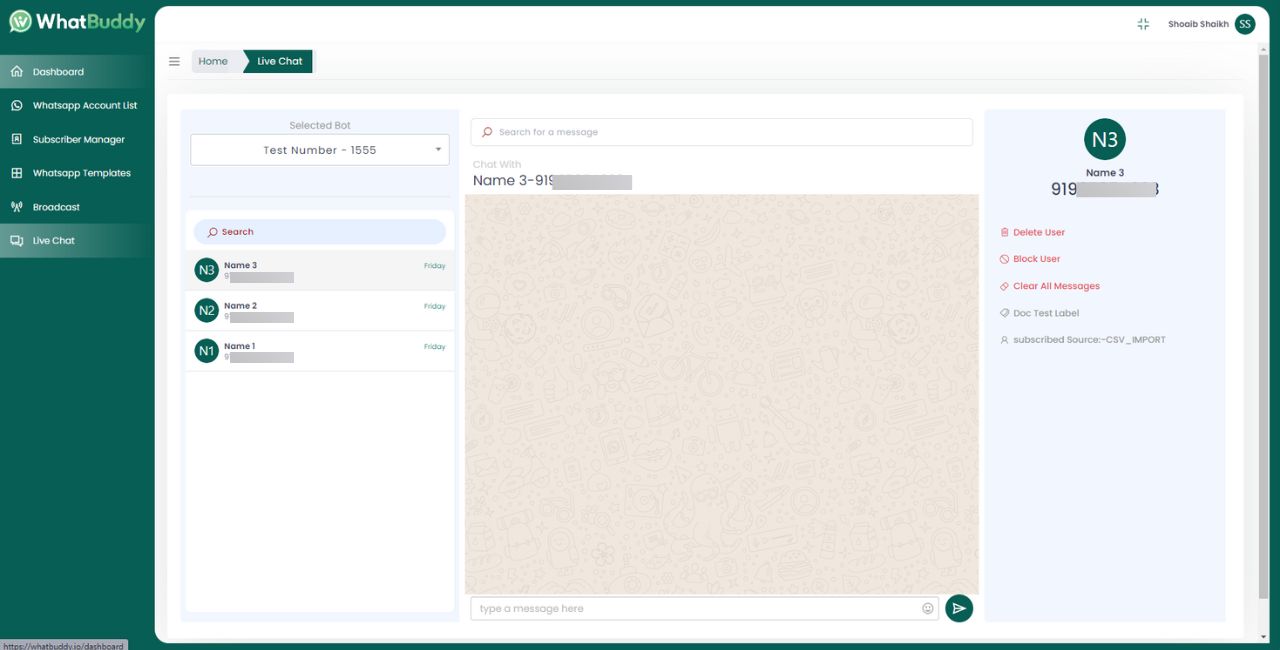Connect WhatsApp Bots
Subscriber Manager
Whatsapp Template
Live Chat
Follow these steps to make the most of the Live Chat feature in WhatBuddy for seamless customer interaction:
1) From your dashboard, locate and click on the Live Chat option in the sidebar menu on the left side.
2) You will be directed to the Live Chat interface.
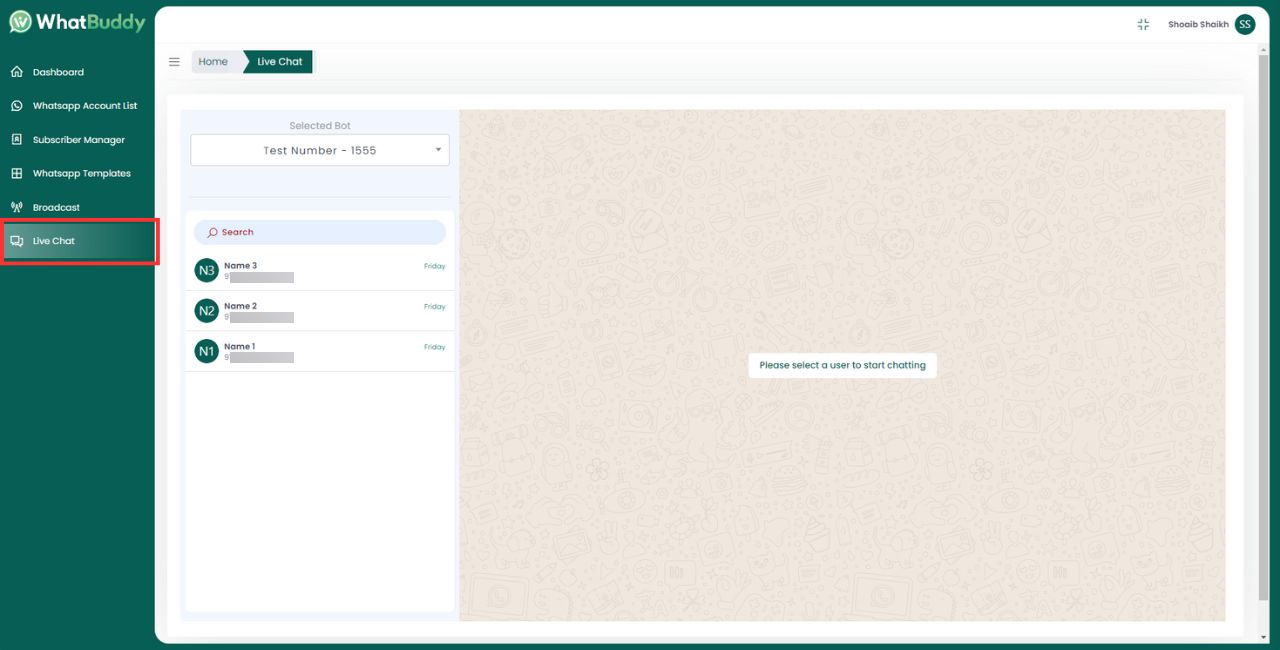
1) You will see the Subscribers list based on the selected bot.
2) Click on the subscriber Name to open his chats.
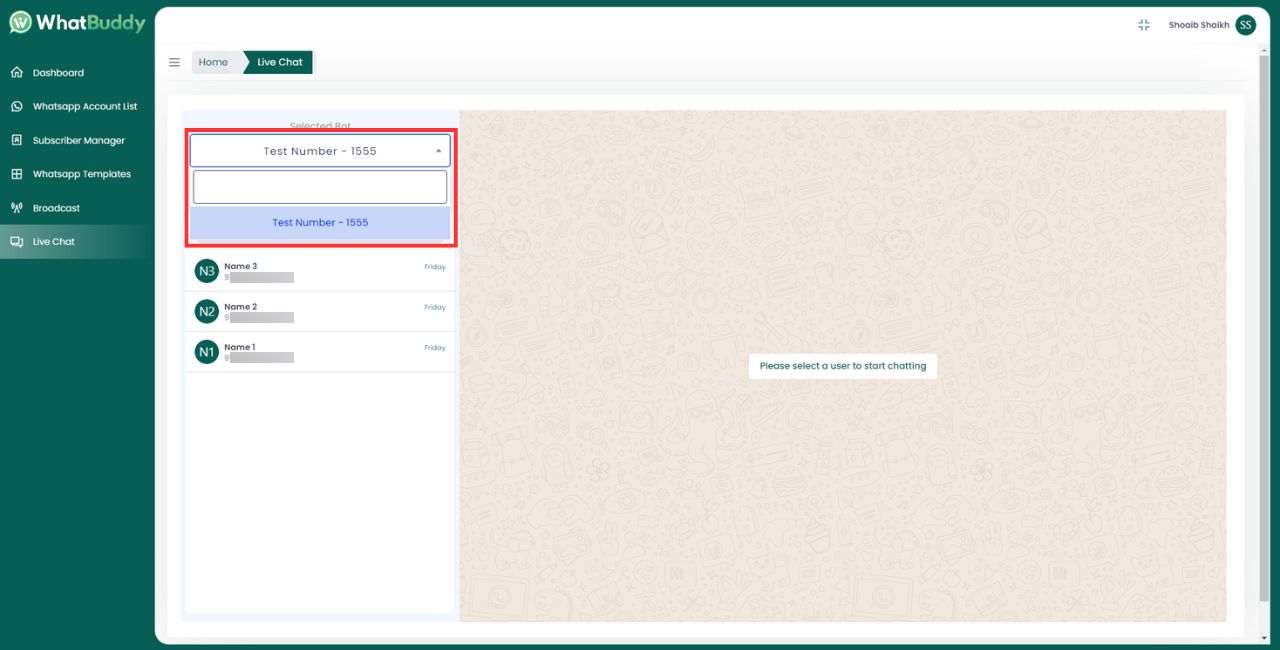
You will see the customer interactions.
1. Type your message in the chat box and press Enter to send or you can click to send a message.